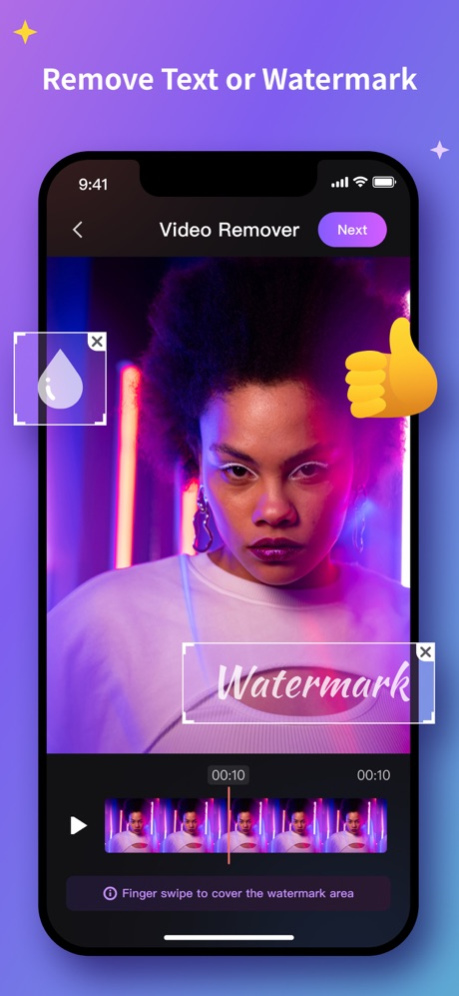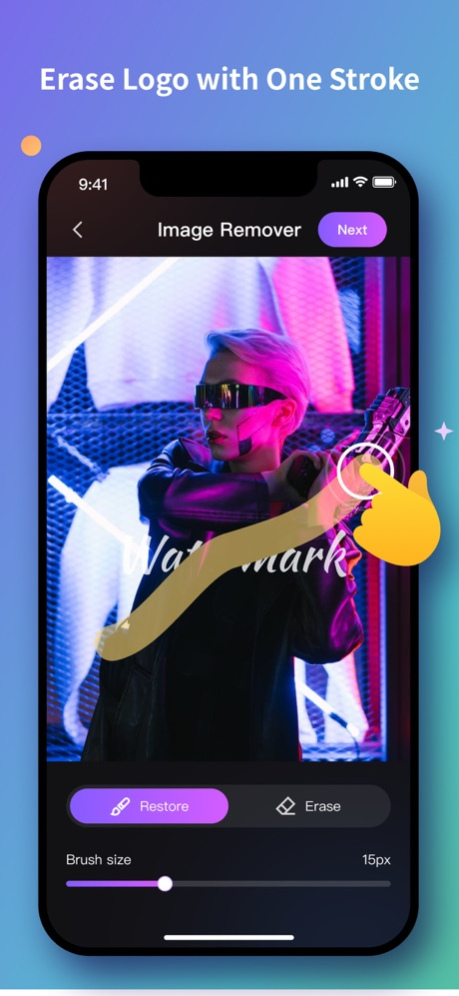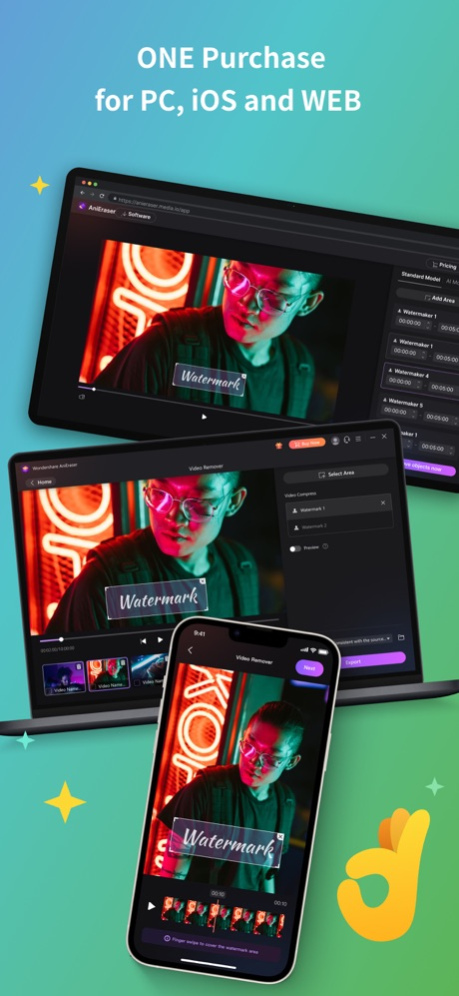AniEraser - Object Removal 1.0.9
Free Version
Publisher Description
AniEraser is an intuitive object removal that helps you automatically cut out unwanted object from video and photo with AI tools, remove watermark, people, animals, trees and other objects in high quality.
With AniEraser, your creating will be easier. No complex video or photo editing skill needed, you can get your video to the flawless effect in seconds.
KEY FEATURES
[Video Object Remover]
No green screen, no chroma key, select colors, paint masks or move paths, automatically remove unwanted objects from video with one stroke.
Accurately adjust the removed area with finger swipe.
Remove objects without losing quality from your video.
[Image Object Remover]
Remove unwanted objects, people, text, logo, and watermark with one stroke.
It takes just seconds to remove any unwanted objects from your photos.
Remove objects without losing quality from your photo.
Unlock all PC, iOS and WEB limitations with ONE purchase.
Terms of Use: https://www.wondershare.com/company/terms_conditions.html
Privacy Policy: https://www.wondershare.com/privacy.html
We value your feedback.
Here’s how you can contact us: http://support.wondershare.com
Jul 19, 2023
Version 1.0.9
what's new:
1. Image Object Remover experience optimization.
About AniEraser - Object Removal
AniEraser - Object Removal is a free app for iOS published in the Screen Capture list of apps, part of Graphic Apps.
The company that develops AniEraser - Object Removal is Shenzhen Wondershare Software Co., Ltd. The latest version released by its developer is 1.0.9. This app was rated by 2 users of our site and has an average rating of 0.5.
To install AniEraser - Object Removal on your iOS device, just click the green Continue To App button above to start the installation process. The app is listed on our website since 2023-07-19 and was downloaded 1,263 times. We have already checked if the download link is safe, however for your own protection we recommend that you scan the downloaded app with your antivirus. Your antivirus may detect the AniEraser - Object Removal as malware if the download link is broken.
How to install AniEraser - Object Removal on your iOS device:
- Click on the Continue To App button on our website. This will redirect you to the App Store.
- Once the AniEraser - Object Removal is shown in the iTunes listing of your iOS device, you can start its download and installation. Tap on the GET button to the right of the app to start downloading it.
- If you are not logged-in the iOS appstore app, you'll be prompted for your your Apple ID and/or password.
- After AniEraser - Object Removal is downloaded, you'll see an INSTALL button to the right. Tap on it to start the actual installation of the iOS app.
- Once installation is finished you can tap on the OPEN button to start it. Its icon will also be added to your device home screen.